How to Monetize Your Twitter Account
How to Monetize Your Twitter Account: A Guide for Content Creators
Twitter is one of the most popular and influential social media platforms in the world, with over 330 million monthly active users and 500 million tweets per day. It is also a great platform for content creators who want to share their ideas, opinions, and expertise with a global audience. But how can you make money from your Twitter account?
Unlike some other social media platforms, such as YouTube or Facebook, Twitter does not have a direct revenue-sharing program for creators. However, that does not mean that you cannot monetize your Twitter content. In fact, Twitter has recently launched several new features and tools that allow creators to earn money from their followers and fans. These include:
- Tip Jar: A feature that lets your followers tip you directly via various payment platforms, such as Cash App, PayPal, Venmo, Patreon, or Bandcamp.
- Super Follows: A feature that lets you offer a monthly subscription to your followers and provide them with exclusive content and perks, such as bonus tweets, videos, or Spaces.
- Ticketed Spaces: A feature that lets you host live audio conversations on Twitter Spaces and charge a fee for people to join and listen.
In this article, we will explain how these features work, how to set them up, and how to use them effectively to monetize your Twitter account. We will also share some tips and best practices to help you grow your audience, engage your fans, and increase your earnings.
Tip Jar: How to Get Tips from Your Followers
Tip Jar is a simple and easy way to monetize your Twitter account by allowing your followers to tip you directly via various payment platforms. Tip Jar is currently available to a limited group of users, including creators, journalists, experts, and nonprofits. However, Twitter plans to expand it to more users in the future.
To set up Tip Jar, you need to follow these steps:
- Go to your profile and tap the "Edit profile" button.
- Turn on Tip Jar by toggling the switch next to it.
- Choose the payment platforms that you want to accept tips from. You can choose from Cash App, PayPal, Venmo, Patreon, or Bandcamp. You need to have an account on each platform that you select and link it to your Twitter account.
- Save your changes and exit the edit mode.
Once you have enabled Tip Jar, your profile will show a Tip Jar icon next to the "Follow" button. Anyone who visits your profile can tap the icon and choose the payment platform of their choice to send you a tip. They will be redirected to the app or website of the platform, where they can complete the transaction. Twitter does not take a cut of the tips, so you will receive the full amount from the platform.
Tip Jar is a great way to monetize your Twitter account by getting support from your followers who appreciate your content and value your work. However, you need to be careful about the privacy and security of your personal information, as some payment platforms may reveal your real name, email address, or phone number to the tipper. You can check the settings and policies of each platform and choose the ones that suit your preferences.
Some tips and best practices to use Tip Jar effectively are:
- Provide valuable and engaging content to your followers that makes them want to tip you. This can include informative, entertaining, educational, or inspirational content that showcases your expertise, skills, or personality.
- Promote your Tip Jar to your followers and let them know that you accept tips. You can do this by tweeting about it, pinning a tweet with your Tip Jar link, or adding it to your bio or header image.
- Thank your tippers and show your appreciation. You can do this by sending them a thank-you message, a shout-out, or a special mention in your content.
- Experiment with different payment platforms and see which ones generate more tips. You can also use analytics tools, such as Twitter Analytics or the platforms' own dashboards, to track and measure your Tip Jar performance.
Super Follows: How to Offer a Monthly Subscription to Your Followers
Super Follows is a feature that lets you offer a monthly subscription to your followers and provide them with exclusive content and perks, such as bonus tweets, videos, or Spaces. Super Follows is currently in beta testing and is only available to a select group of users in the U.S. However, Twitter plans to roll it out to more users and countries in the future.
To apply for Super Follows, you need to meet the following eligibility criteria:
- You must reside in a country where Super Follows is available. Currently, this is only the U.S., but Twitter will add more countries soon.
- You must be 18 years or older.
- You must have at least 10,000 followers on Twitter.
- You must have tweeted at least 25 times in the past 30 days.
If you meet these criteria, you can apply for Super Follows by following these steps:
- Go to the monetization tab in the sidebar menu on Twitter's website or app.
- Click or tap on "Super Follows" and then on "Apply now".
- Fill out the application form with your personal and payment information. You will need to provide your name, email address, phone number, address, and bank account details. You will also need to agree to the Super Follows terms and conditions and the Twitter Partner Program agreement.
- Choose your subscription price and the type of content and perks that you will offer to your Super Followers. You can set your subscription price at $2.99, $4.99, or $9.99 per month. You can also choose the categories and formats of your content, such as news, sports, comedy, music, video, audio, etc.
- Submit your application and wait for Twitter to review and approve it. This may take a few days or weeks, depending on the volume of applications.
Once your application is approved, you can start offering Super Follows to your followers. Your profile will show a Super Follow button next to the "Follow" button. Anyone who visits your profile can tap the button and choose the subscription price that they want to pay to become your Super Follower. They will be redirected to the payment page, where they can complete the transaction. Twitter will take a 3% cut of your subscription revenue, up to $50,000 in lifetime earnings. After that, the cut will increase to 20%.
Super Follows is a great way to monetize your Twitter account by creating a loyal and engaged fan base that is willing to pay for your exclusive content and perks. However, you need to be consistent and creative in delivering high-quality and valuable content that meets the expectations and needs of your Super Followers. You also need to comply with the Twitter rules and guidelines, as well as the Super Follows terms and conditions, to avoid losing your Super Follows status.
Some tips and best practices to use Super Follows effectively are:
- Define your niche and target audience and create content that appeals to them. You can use tools like Twitter Analytics or Ahrefs to find out the demographics, interests, and behaviors of your followers and potential Super Followers.
- Offer a variety of content and perks that showcase your unique value proposition and differentiate you from other creators. This can include behind-the-scenes, sneak peeks, Q&A sessions, polls, surveys, discounts, giveaways, shout-outs, or collaborations with other creators.
- Promote your Super Follows to your followers and potential Super Followers and let them know the benefits and value of becoming your Super Follower. You can do this by tweeting about it, pinning a tweet with your Super Follows link, or adding it to your bio or header image.
- Engage with your Super Followers and build a strong relationship with them. You can do this by replying to their comments, messages, or mentions, asking for their feedback or suggestions, or creating a community around your content and niche.
- Experiment with different subscription prices and content types and see which ones generate more Super Followers and revenue. You can also use analytics tools, such as Twitter Analytics or the Super Follows dashboard, to track and measure your Super Follows performance.
Ticketed Spaces: How to Host Live Audio Conversations and Charge a Fee
Ticketed Spaces is a feature that lets you host live audio conversations on Twitter Spaces and charge a fee for people to join and listen. Ticketed Spaces is currently in beta testing and is only available to a select group of users in the U.S. However, Twitter plans to roll it out to more users and countries in the future.
To apply for Ticketed Spaces, you need to meet the following eligibility criteria:
- You must reside in a country where Ticketed Spaces is available. Currently, this is only the U.S., but Twitter will add more countries soon.
- You must be 18 years or older.
- You must have at least 1,000 followers on Twitter.
- You must have hosted at least three Spaces in the past 30 days.
If you meet these criteria, you can apply for Ticketed Spaces by following these steps:
- Go to the monetization tab in the sidebar menu on Twitter's website or app.
- Click or tap on "Ticketed Spaces" and then on "Apply now".
- Fill out the application form with your personal and payment information. You will need to provide your name, email address, phone number, address, and bank account details. You will also need to agree to the Ticketed Spaces terms and conditions and the Twitter Partner Program agreement.
- Submit your application and wait for Twitter to review and approve it. This may take a few days or weeks, depending on the volume of applications.
Once your application is approved, you can start hosting Ticketed Spaces and charging a fee for people to join and listen. To do this, you need to follow these steps:
- Go to the Spaces tab at the bottom of the Twitter app and tap the "Create" button.
- Choose the "Ticketed" option and set your ticket price and the number of tickets available. You can set your ticket price from $1 to $999 and the number of tickets from 5 to 100. You can also choose to donate a portion of your ticket revenue to a nonprofit organization of your choice.
- Schedule your Space for a future date and time or start it right away. You can also add a title, a description, and a co-host or a speaker for your Space.
- Share your Space link with your followers and potential listeners and invite them to buy tickets and join your Space. You can also pin a tweet with your Space link to your profile or add it to your bio or header image.
Ticketed Spaces is a great way to monetize your Twitter account by hosting live audio conversations and charging a fee for people to join and listen. However, you need to be prepared and professional in delivering high-quality and valuable content that meets the expectations and needs of your listeners. You also need to comply with the Twitter rules and guidelines, as well as the Ticketed Spaces terms and conditions, to avoid losing your Ticketed Spaces status.
Some tips and best practices to use Ticketed Spaces effectively are:
- Choose a topic and a format that suits your niche and audience and that you are knowledgeable and passionate about. You can use tools like Twitter Analytics or Ahrefs to find out the trending topics and keywords related to your niche and audience.
- Plan and practice your Space before you host it. You can use tools like Google Docs or Evernote to create an outline and a script for your Space. You can also do a test run with a friend or a colleague to check your audio quality, connection, and timing.
- Promote your Space to your followers and potential listeners and let them know the benefits and value of joining your Space. You can do this by tweeting about it, pinning a tweet with your Space link, or adding it to your bio or header image. You can also use hashtags, mentions, or retweets to increase your reach and visibility.
- Engage with your listeners and create a lively and interactive atmosphere. You can do this by asking questions, taking polls, inviting feedback, or allowing listeners to request to speak. You can also use emojis, reactions, or sound effects to add some fun and personality to your Space.
- Experiment with different ticket prices and numbers and see which ones generate more listeners and revenue. You can also use analytics tools, such as Twitter Analytics or the Ticketed Spaces dashboard, to track and measure your Ticketed Spaces performance.
Conclusion:
Twitter is a powerful and versatile platform for content creators who want to monetize their content and grow their fan base. By using the features and tools that Twitter offers, such as Tip Jar, Super Follows, and Ticketed Spaces, you can turn your Twitter account into a source of income and a community of loyal and engaged fans. However, you need to be consistent and creative in providing high-quality and valuable content that appeals to your niche and audience. You also need to follow the Twitter rules and guidelines, as well as the terms and conditions of each feature and tool, to avoid losing your monetization status. We hope this guide helps you monetize your Twitter account and achieve your goals as a content creator. Good luck!!!!!!!!!!



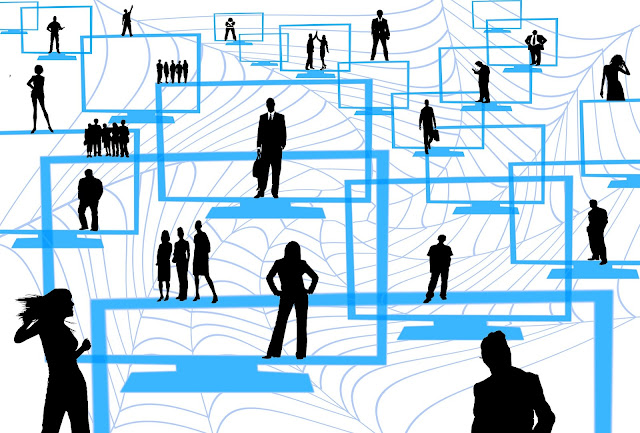


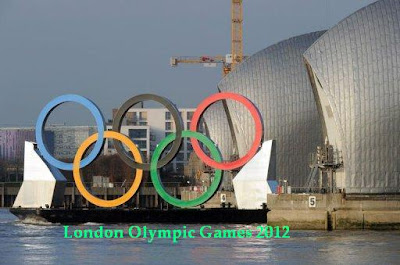

Comments
Post a Comment